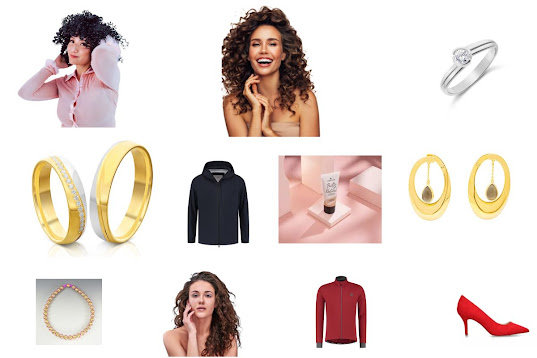Clipping path is a graphic design technique. It used to
isolate and remove the background of an image, keeping only the subject. It's
done by creating a vector path around the subject of an image, which separates
it from the background, making it possible to place it on a new background or
remove the original background. The process is also known as deep etching, and
it's often used in product photography, catalog design, and online retail to
make images appear more visually appealing. Clipping path is very for
e-commerce business. In this article, we will talk about the importance of clipping path for Ecommerce business.
Importance of Clipping Path
for Ecommerce Business
Clipping path is important for e-commerce for the following
reasons:
·
Product presentation: A well-executed clipping
path allows for the product to be presented in a clean, professional and
attractive manner, which can have a significant impact on sales.
·
Background removal: Removing the background of a
product image allows it to be placed on a plain, neutral or customized
background, making the product stand out and appear more visually appealing.
·
Consistency: Using clipping path to isolate
products from their background allows for a consistent and uniform look across
an entire product catalog or online store.
·
Image manipulation: Clipping path provides the
ability to make selective adjustments to an image, such as color correction,
resizing or adding effects, which can improve the overall look and feel of the
image.
·
Marketing materials: Clipping path can be used
to create visually appealing marketing materials, such as brochures, flyers,
and online advertisements, by isolating and incorporating product images into
promotional designs.
Overall, the use of clipping path in e-commerce helps to
improve the presentation of products and contributes to a more professional and
attractive online store, leading to increased sales and customer engagement.
Also Read : Tips to hire a Photo Editing Agency
Product Presentation
Product presentation is a critical aspect of e-commerce
business as it directly affects the customer's perception of the product and
their likelihood of making a purchase. A well-presented product can help to
increase customer engagement, improve brand image, and drive sales.
The following are some of the key elements of good product
presentation in e-commerce:
·
High-quality images: Clear and detailed images
of the product can help to give customers a better understanding of the
product's features and quality.
·
Clipping path: The use of clipping path to
isolate the product from its background and place it on a plain or customized
background can make the product stand out and appear more visually appealing.
·
Image consistency: Consistent product images
across an online store, in terms of lighting, color, and style, can help to
create a professional and cohesive look, making it easier for customers to
navigate and compare products.
·
Product descriptions: Accurate and detailed
product descriptions can provide customers with important information about the
product and help them to make informed purchasing decisions.
·
Multiple views: Providing customers with
multiple views of the product, such as different angles or zoomed-in images,
can give them a more comprehensive understanding of the product and its
features.
Overall, good product presentation in e-commerce helps to
create a positive customer experience and increase the likelihood of a sale.
Also read: Benefits of Image Conversion
Background Removal of
Products
Background removal of products using clipping path is a
common technique in e-commerce to improve the visual appeal of product images.
The process involves creating a vector path around the product in an image,
which separates it from the background and makes it possible to remove the
background or place the product on a new background.
The following are some benefits of background removal for
product images using clipping path:
·
Improved product visibility: By removing the
background and placing the product on a plain or neutral background, the
product can be made to stand out and be more easily visible, attracting
customer attention and improving engagement.
·
Enhanced product appearance: Removing the
background of a product image can help to improve its overall appearance,
making it look more professional and visually appealing, which can increase the
likelihood of a sale.
·
Increased flexibility: Removing the background
of a product image using clipping path provides the flexibility to place the
product on a range of different backgrounds, such as plain colors, custom
backgrounds, or other marketing materials, allowing for more creative and
effective product presentation.
·
Improved image quality: The process of
background removal can help to improve the overall quality of an image, making
it easier to make selective adjustments to color, brightness, and other image
properties.
Overall, background removal of product images using clipping
path is an effective technique for improving the visual appeal of products in
e-commerce, contributing to increased sales and customer engagement.
Consistency of Products
Using Clipping Path
Clipping path can help to maintain consistency of product
images in an e-commerce business in several ways:
·
Standardized background: By removing the
background of a product image and placing it on a plain or neutral background,
all products can have a consistent look and feel, making it easier for
customers to compare and evaluate products.
·
Consistent image quality: Using clipping path to
isolate products from their background can help to improve the overall quality
of the image, making it easier to adjust color, brightness, and other image
properties to maintain a consistent look across all products.
·
Branding: Consistent product images can
contribute to building a strong brand image and identity, which is important
for customer recognition and loyalty.
·
Improved user experience: Consistent product
images can make it easier for customers to navigate an online store and find
the products they are looking for, improving the overall user experience.
Overall, using clipping path to maintain consistency in
product images can have a significant impact on the success of an e-commerce
business, contributing to a professional, cohesive, and visually appealing
online store.
Image Manipulation for
Ecommerce
Image manipulation is the process of making changes to
digital images to improve their appearance and quality. In e-commerce, image
manipulation is used to create visually appealing product images that
accurately represent the product and contribute to increased sales and customer
engagement.
The following are some common image manipulation techniques
used in e-commerce:
·
Clipping path: The use of clipping path to
isolate a product from its background and place it on a plain or customized
background can improve the overall appearance of a product image.
·
Color correction: Adjusting the colors in an
image to ensure they are accurate and consistent can improve the overall
quality of a product image and make it more visually appealing.
·
Resizing: Resizing images to ensure they are
optimized for different devices and platforms can help to improve the customer
experience and increase the likelihood of a sale.
·
Brightness and contrast adjustment: Adjusting
the brightness and contrast of an image can help to improve the visibility of a
product and make it appear more visually appealing.
·
Adding effects: Adding effects such as shadows,
reflections, and highlights can help to create a more visually appealing and
professional-looking product image.
Overall, image manipulation is an important aspect of
e-commerce, as it helps to create visually appealing product images that accurately
represent the product and contribute to increased sales and customer
engagement.
Marketing Material
Clipping path can be used as marketing material in several
ways:
·
Product presentation: By removing the background
of a product image and placing it on a plain or custom background, a clipping
path can be used to create visually appealing product images that are easy to
view and compare, improving the customer experience and increasing the
likelihood of a sale.
·
Catalogue creation: Clipping path can be used to
isolate products from their background and place them on a uniform background,
making it easier to create catalogs and brochures for an e-commerce business.
·
Social media marketing: Clipping path can be
used to create visually appealing product images for use on social media,
improving the overall look of the brand and increasing engagement with
customers.
·
Email marketing: Clipping path can be used to
create product images for use in email marketing campaigns, helping to create a
more visually appealing and professional-looking marketing message.
·
Advertisements: Clipping path can be used to
create visually appealing product images for use in advertisements, such as
online banners and print ads, helping to attract customer attention and
increase engagement.
Overall, clipping path can be a valuable tool for e-commerce
businesses as marketing material, helping to create visually appealing and
professional-looking product images that contribute to increased sales and
customer engagement.